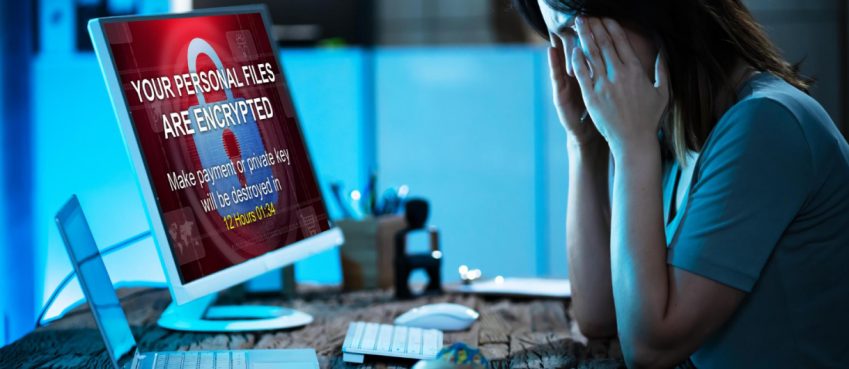Updated On 02 January 2024
Mobile cybersecurity threats rising at a glance, it is important to stay safe and keep your mobile safe from cybersecurity threats.
Mobile devices have become a prime target for cybercriminals, with threats tailored to exploit vulnerabilities in smartphones and tablets specifically. As our mobile devices increasingly contain sensitive personal and financial data, it’s crucial to stay informed about the latest security risks and be proactive to protect our devices from being unlawfully accessed.
In this article, we’ll examine some of the top mobile cybersecurity threats that users need to be aware of in 2024 and the solutions available to guard their gadgets against them.
Mobile Malware
Malware refers to malicious software programs designed to infect devices and systems in order to steal data, encrypt files for ransom, or conduct other criminal activities. Variants like trojans, spyware, and ransomware are specifically built to target weaknesses in operating systems like Android and Windows Phone.
Cybercriminals distribute this mobile malware through compromised app downloads outside of legitimate app stores, infected links, or network-based attacks. To protect against mobile malware risks, users can turn to the best antivirus apps in the market to scan files and connections. They can also enable firewalls to monitor network traffic and make sure they only download apps from official stores like Google Play and the Apple App Store.
Pro Tip: Scrutinize All Software, Even Those Installed from Official App Stores
Even official app stores can unknowingly host malware-infected apps that mimic legitimate software. Scrutinize apps before downloading, stick to well-known developers, and watch out for telltale signs like negative reviews mentioning suspicious permissions/features.
Also read: The 15 Best E-Commerce Marketing ToolsMobile Phishing Attacks
Phishing involves cybercriminals masquerading as trustworthy sources to trick mobile users into revealing their login credentials, financial information, or personal data. Phishing scams come in the form of text messages, phone calls, and mobile apps impersonating banks, e-commerce companies, and other legitimate businesses.
Some of the most common tactics involve the use of SMS text messages with malicious links to spoof widely-used services. Other cybercriminals turn to phone calls incorporating voice phishing. These methods are designed to manipulate users into providing sensitive information by creating fake but well-polished interfaces. Always verify the authenticity of a link before clicking and don’t provide your personal information until you verify that you are speaking to the right person or organization.
Pro Tip: Beware of Smishing and Vishing Campaigns
Variations of phishing like smishing and vishing use mobile-specific mediums including SMS texts and voice calls to perpetrate scams. Treat unsolicited messages and calls with extreme caution, especially those requesting sensitive information or money.
Unsecured Public WiFi
Public WiFi networks at coffee shops, airports, hotels, and other locations often lack adequate encryption and other security protocols. Connecting directly to these networks leaves users vulnerable to eavesdropping, man-in-the-middle attacks, and other data interception techniques. Enable VPN connections on mobile devices when accessing public WiFi to encrypt transmissions.
The term VPN stands for virtual private network (VPN) and it refers to tunnels created by third-party providers that mask your connection so bad actors can’t intercept data packages.
Top VPN services prevent outsiders from viewing the device’s activity and information. Avoid accessing sensitive accounts or data over public networks without a VPN buffer as protection.
Pro Tip: WiFi Pineapple Hacking
More advanced threats like WiFi Pineapple devices trick users by posing as legitimate public WiFi networks. Once connected, the Pineapple has gained access to the device to intercept its data, infiltrate other networks, and spread malware. VPN protection helps mitigate many risks from Pineapple hacking as well as those associated with and resulting from public WiFi use.
Outdated OS and Apps
Neglecting to update operating systems and applications opens significant vulnerabilities that hackers can exploit. Abandoned mobile OS versions no longer receive vital security patches that are designed to address emerging threats. Meanwhile, apps that aren’t updated contain weaknesses that cybercriminals target to access devices and networks.
Make sure you enable auto-updates for your smartphone’s OS and apps when this alternative is available. Install all pending system and software updates promptly when notified. Avoid using old apps with known security gaps and transition to newer devices that are able to run modern OS versions with ongoing support. By keeping your mobile systems and programs up-to-date, you are closing all security holes that would otherwise allow hackers to penetrate the device and extract vital information from it.
Bottom line
As mobile devices increasingly become the centerpiece of our highly-connected life, the stakes are as high as ever and the need for protecting them from ever-evolving cyber threats becomes more evident.
Stay vigilant against all current risks and criminal practices going from targeted malware to sophisticated phishing scams by using comprehensive security tools, applications, and practices. By staying up-to-date with how cyber threats are evolving and proactively taking steps to protect your device, you will be able to more easily identify vulnerabilities and adopt appropriate and timely measures to mitigate or eliminate them.
Top 10 News
-
01
10 Best Twitter Video Tools Reviewed (+ Tips & Strategi...
Thursday May 16, 2024
-
02
Top 10 AI Tools For Special Education Teachers In 2024
Thursday April 18, 2024
-
03
[New] Top 10 Opus Clip Alternatives To Create Viral Short Cl...
Monday April 15, 2024
-
04
[New] Top 10 Soap2day Alternatives That You Can Trust (100% ...
Thursday April 11, 2024
-
05
Top 10 Humanoid Robots In The World
Thursday November 23, 2023
-
06
Top 10 Internet Providers In The World | List Of Fastest ISP...
Monday November 20, 2023
-
07
10 Best AI Image Enhancer & Upscaler Tools (100% Workin...
Monday October 2, 2023
-
08
10 Best AI Text To Speech Generator (October 2024)
Wednesday September 20, 2023
-
09
10 Best AI Video Generators In 2024 (Free & Paid)
Wednesday September 20, 2023
-
10
10 Best AI Voice Generators In 2024 (Free & Paid)
Friday September 15, 2023